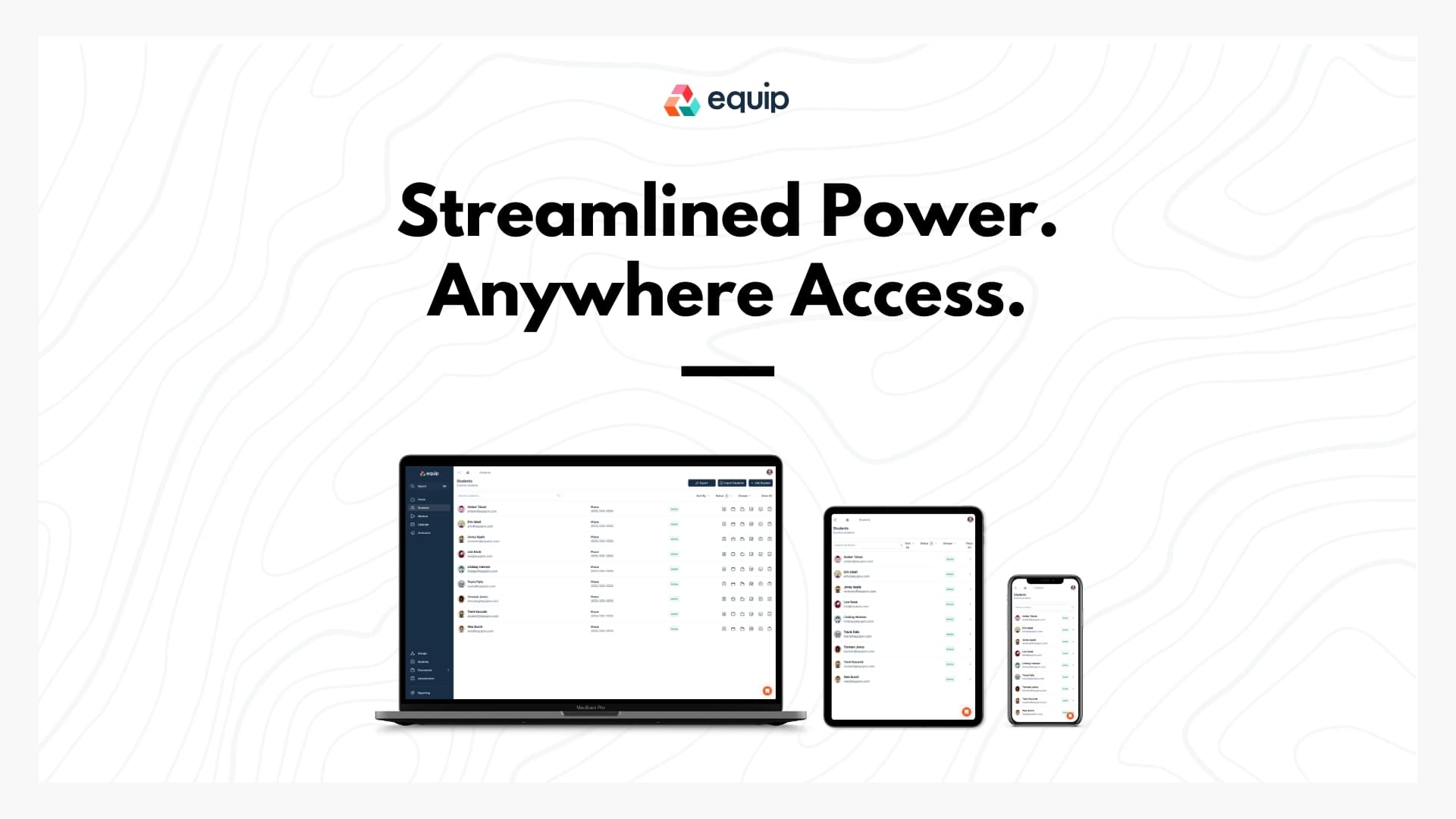
✨ August 2024 Release
TLDR (Too Long; Didn't Read):
🎨 New, simpler event form layout
📊 Enhanced attendance tracking with check-out feature
📱 Fully mobile-responsive platform
📝 Custom Forms for flexible data collection
📊 Quick PDF generation for Assessment reports
👥 Groups replace Designations for better organization
📚 Expanded Help Documentation available
🎨 Reimagined Event Form Layout: Simplicity Meets Functionality
Benefits:
Reduce cognitive load and create events faster
Intuitive grouping of related settings
Streamlined, less cluttered experience
Mobile-friendly design for on-the-go management
Creating and editing events just got a whole lot easier. We've revamped the event form layout to reduce cognitive load and simplify your workflow. By grouping related settings into clear, intuitive themes, we’ve made event management more streamlined and accessible. This new design not only declutters your screen but also significantly enhances the mobile experience, making event creation and management on your phone smoother and more approachable than ever before.
📊 Enhanced Attendance Tracking: From Check-In to Check-Out
Benefits:
Optional check-out feature for precise time tracking
New "Tracked Hours" column in the Event Attendance report
Gain accurate data on event participation and engagement
Optimize programs and report with confidence
Tracking attendance is now more precise and informative. In addition to enabling check-ins, you now have the option to enable check-outs as well. This enhancement provides a complete picture of time spent at events, allowing you to generate more accurate data for decision-making and reporting, especially for accreditation standards. The updated Event Attendance report now includes both check-in and check-out times, along with a new Tracked Hours column. To ensure clarity, the previous Hours column has been renamed to Duration, giving you a better understanding of event engagement.
See more about the Event Attendance report here: http://help.equipnx.com/en/articles/9756255-attendance-report
📱 Fully Mobile-Responsive Platform: Your Office, Anywhere
Benefits:
Access Equip's full capabilities on any device
Increase productivity and responsiveness
Mobile-friendly views across the entire platform
Recommended web app usage for admins (save to home screen!)
Your responsibilities take you everywhere—Equip should be just as mobile as you are. Starting today, you’ll notice a significantly improved mobile-friendly version of Equip. Almost every view within the platform is now optimized for mobile, ensuring you have full access to Equip’s capabilities no matter where you are or which device you’re using. Given this enhanced mobile access, we recommend admins save Equip’s web application to their Home Screen and use it instead of the Equip app. For students and mentors without web access, the Equip app remains the best choice, and we have many exciting updates planned for it as well.
Learn how to save Equip to your Home Screen on iOS and Android here: https://help.equipnx.com/en/articles/9779952-how-to-save-equip-to-your-home-screen
📝 Introducing Custom Forms: Data Collection, Your Way
Benefits:
Streamline data gathering process
Customizable forms for waivers, consents, intakes, and more
New question types: Acceptance and Multiple Choice
Signature capture capability
Easy reporting in spreadsheet or PDF formats
Last month, we quietly launched Custom Forms in Equip, and now we’re ready to showcase this powerful tool. Custom Forms allow you to streamline data collection in a highly customizable way. Unlike Assessments, Forms are ideal for collecting data that doesn’t need to track changes over time, such as waivers, consents, and intake information. Best of all, all responses are seamlessly attached to the user’s profile and can be easily exported as a spreadsheet or PDF.
With Forms, we’ve also introduced the ability to require signatures and added two new question types: Acceptance and Multiple Choice. Acceptance questions are perfect for legal consents, while Multiple Choice questions allow users to select multiple options—now available on Assessments as well!
📊 Assessment PDF Reports: From Weeks to Seconds
Benefits:
Save weeks of staff time
One-click generation of professional, branded PDF reports
Comprehensive filtering options
Easily share progress reports with stakeholders, government agencies, or accreditation bodies
We understand the importance of providing clear, professional progress reports to third parties, whether it’s for government agencies, accreditation bodies, or parents and caregivers. Generating these reports can often take weeks of effort from your team. But not anymore. With our enhanced Assessment reporting, you can now generate polished PDF documents in seconds. Our Assessment Summary and Assessment Responses reports offer robust filters, and each report is branded with your logo for easy sharing. Having all your data in one place with Equip makes this possible, turning a once time-consuming task into a simple, efficient process.
👥 Groups Take Center Stage: Farewell to Designations
Benefits:
Enjoy a more intuitive organizational structure
Enhanced flexibility in data analysis
Expanding Group functionality across the platform
New filtering options by Group in reports and pages
To simplify and enhance your experience, we’re retiring the Designations feature in Equip. With the introduction of Groups last year, it became clear that Groups offer a richer, more versatile experience. Groups allow for member chat, flexible group memberships, and now they’re integrated as filters across many pages and reports. This change gives you even more flexibility in organizing and accessing the information that matters most.
📚 Expanded Help Documentation: Your Guide to Equip Mastery
Benefits:
Access a wealth of knowledge with our growing Help Desk
Detailed articles on Equip's features and tasks
Regularly updated content to match platform growth
Easy way to request new help topics
If you haven’t explored it yet, our Help Desk is a treasure trove of articles designed to guide you through every aspect of Equip. As our platform grows to meet your needs, so will our Help Desk. We’re committed to continually expanding this resource with new content. If you find something missing, let us know, and we’ll ensure it gets added.
Check out the help articles here: https://help.equipnx.com/en/
Help Us Empower More Organizations!
Your success with Equip matters, and so does the success of others. By spreading the word, you're not just helping us—you're empowering other organizations to make a difference.
Here's how you can help:
Share your Equip experience with colleagues
Recommend us to partner organizations
Email your testimonial directly to Trent Kocurek at
Remember, a stronger Equip community means better features and support for everyone. Together, we can create more impact!

Interested in learning more about Equip?
Click the button below to book a no-pressure demonstration of all Equip has to offer. Learn how Equip can help you empower independence and streamline reporting.