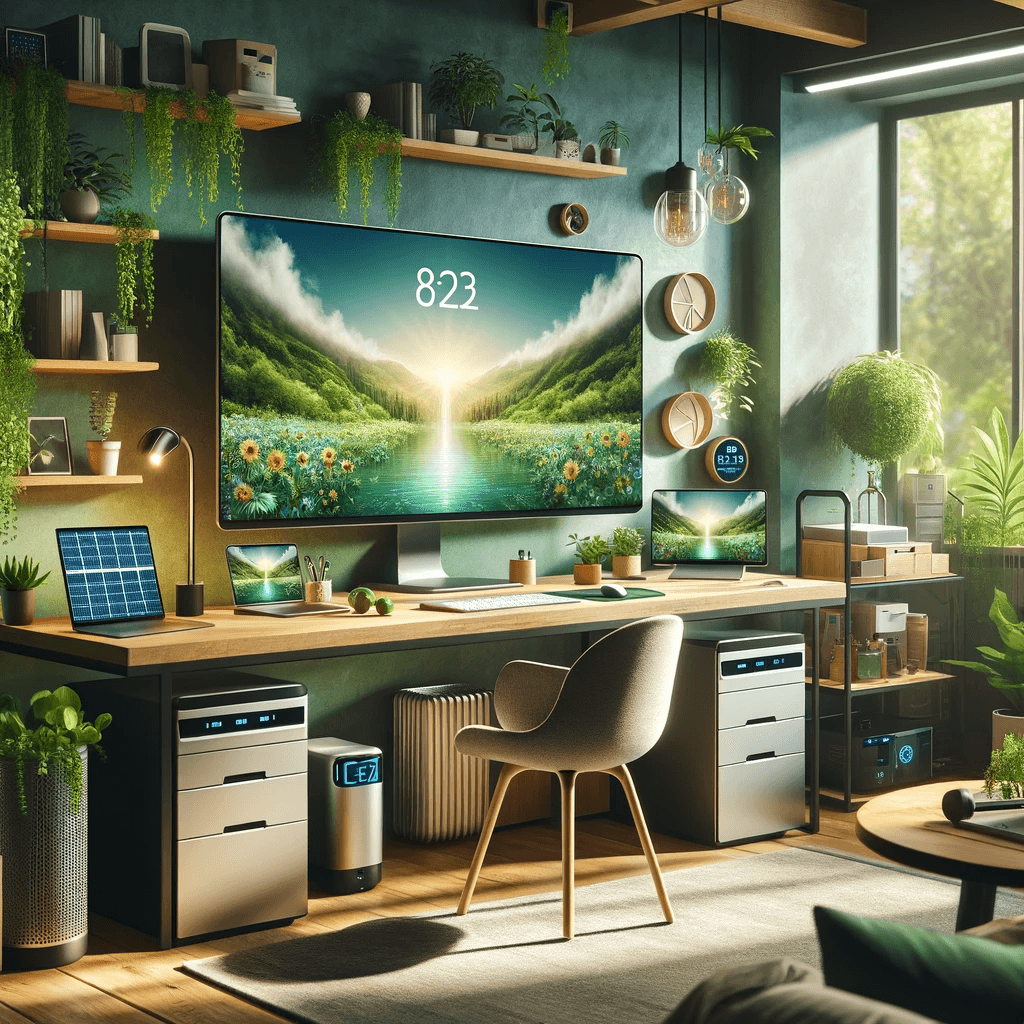
New Year’s Resolution Tech Tips: Eco-Friendly Tech and Digital Well Being
Written by Dr. Betty Patten
In a rapidly evolving digital landscape, the benefits of eco-friendly tech and digital wellbeing extend far beyond convenience—they hold particular significance for individuals with intellectual and developmental disabilities (IDD). In this blog post, we'll delve into why these tech tips matter, their advantages, and how to implement them effectively on both iOS and Android devices.
Tech Tip 1: Eco-Friendly Tech
Why It Matters:
For individuals with IDD, embracing eco-friendly tech options aligns with the broader goal of promoting sustainability and environmental consciousness. Additionally, energy-efficient devices reduce the operational burden and environmental impact.
The Benefits:
Sustainability: Eco-friendly tech choices reduce carbon footprints.
Cost-Efficiency: Energy-efficient devices often lead to lower utility bills.
Simplified Usage: Streamlined and energy-efficient tech can be more user-friendly.
How to Implement on iOS and Android:
iOS (iPhone/iPad):
Explore "Settings" for battery-saving options.
Disable background app refresh for energy conservation.
Encourage recycling of old devices through Apple's trade-in program.
Android:
Use "Battery Saver" mode to prolong battery life.
Disable unused features to conserve energy.
Explore local recycling options for electronic waste.
Tech Tip 2: Digital Wellbeing
Why It Matters:
Prioritizing mental health is crucial for individuals with IDD, as it contributes to a more balanced and fulfilling life. Digital wellbeing features offer support in managing screen time and maintaining a mindful tech experience.
The Benefits:
Mental Wellness: Setting app limits reduces screen-related stress.
Improved Focus: Focus mode enhances concentration.
Reduced Overwhelm: Managing notifications promotes calmness.
How to Implement on iOS and Android:
iOS (iPhone/iPad):
Access "Screen Time" in "Settings" to set app limits.
Activate "Do Not Disturb" or "Focus" mode for focused work or relaxation.
Customize notification preferences in "Notifications."
Android:
Utilize "Digital Wellbeing & Parental Controls" in "Settings."
Enable "Wind Down" to prepare for restful sleep.
Use "App timers" for controlled usage of specific apps.
By embracing eco-friendly tech and digital wellbeing practices, individuals with IDD gain access to a more sustainable and mindful digital experience. Implementing these tips on iOS and Android devices contributes to environmental consciousness, improved mental health, and an overall enhanced quality of life. Nurturing independence in the digital age involves harnessing technology not just for convenience, but for holistic well-being.

Interested in learning more about Equip?
Click the button below to book a no-pressure demonstration of all Equip has to offer. Learn how Equip can help you empower independence and streamline reporting.