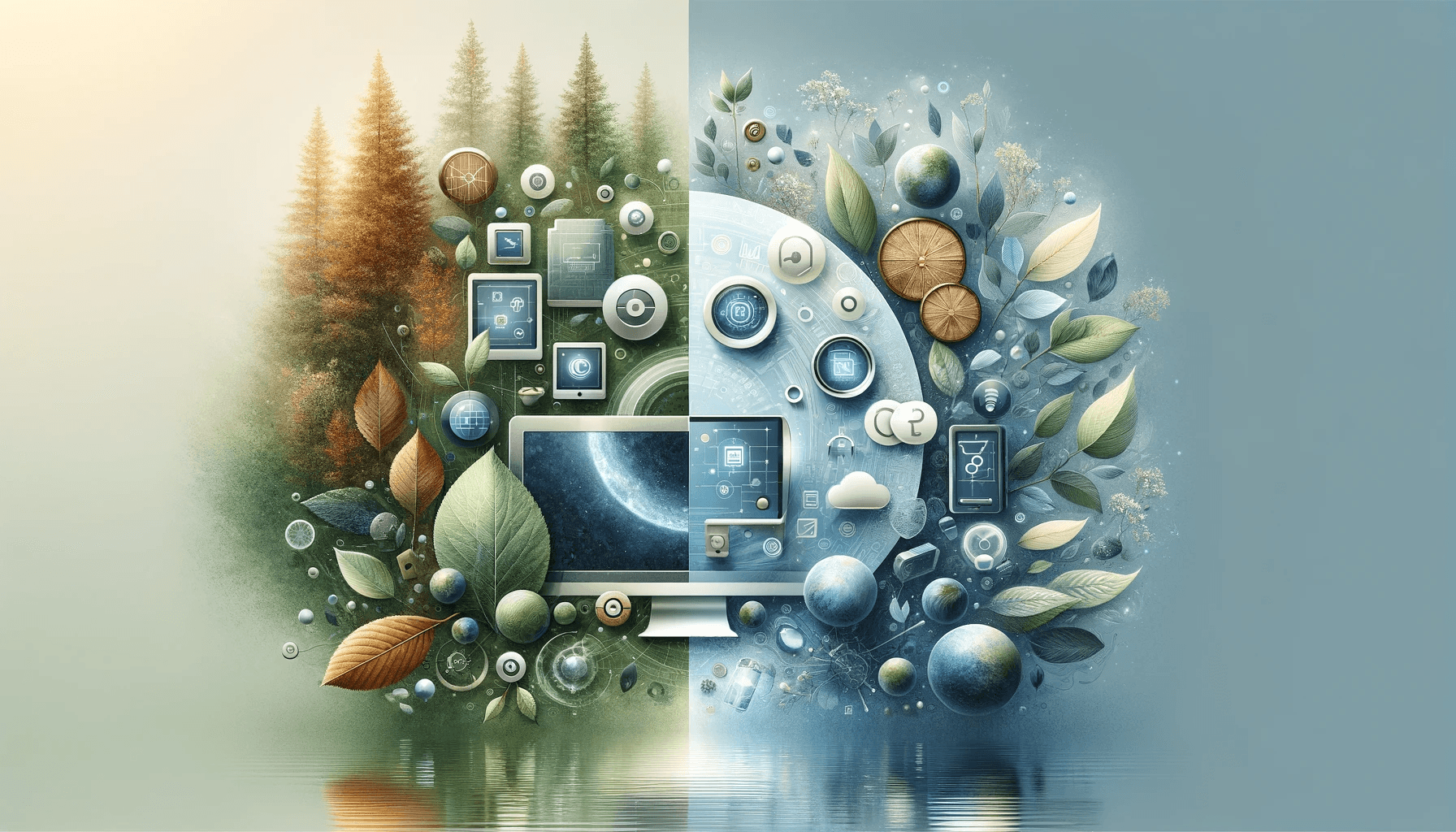
New Year’s Resolution Tech Tip Series: Back Up and Detox!
Written by Dr. Betty Patten
In an increasingly digital world, it’s essential to consider how technology can be harnessed to empower individuals with intellectual and developmental disabilities (IDD). Two New Year’s resolutions stand out as particularly beneficial for this community: regular data backups and digital detox. Let’s explore why these resolutions can make a significant difference and how to implement them on both iOS and Android phones.
Resolution 1: Regular Data Backups
🔄 Backup Regularly: Resolve to back up your important data regularly. Set up automatic backups to ensure you never lose precious memories or essential files.
Why It Matters:
Individuals with IDD may face challenges in managing their digital data. Memories, important documents, and cherished photos can easily be lost due to accidental deletions or technical issues. Regular backups act as a safety net, preventing the loss of vital information.
The Benefit:
Data Preservation: Regular backups protect essential files and memories.
Simplified Process: Automatic backups reduce the need for manual intervention.
How to Implement on iOS and Android:
iOS (iPhone/iPad):
Go to “Settings.”
Tap on your Apple ID at the top.
Select “iCloud.”
Choose “iCloud Backup” and turn it on.
Your device will automatically back up when connected to Wi-Fi and charging.
Android:
Open “Settings.”
Scroll down and select “System.”
Tap on “Backup.”
Turn on “Back up to Google Drive.”
Your device will back up your data to Google Drive.
Resolution 2: Digital Detox
📱 Digital Detox: Make a commitment to unplug and disconnect from screens for a set amount of time each day to reduce screen time and find balance.
Why It Matters:
Excessive screen time can lead to sensory overload, anxiety, and difficulties in focusing. Individuals with IDD may be more susceptible to these challenges. A structured digital detox can alleviate these issues.
The Benefit:
Mental Well-Being: Reduced screen time promotes mental well-being.
Sensory Stress Reduction: Less screen exposure lowers the risk of sensory overload.
Encourages Alternative Activities: Encourages engagement in other activities and relaxation.
How to Implement on iOS and Android:
iOS (iPhone/iPad):
Go to “Settings.”
Scroll down and select “Screen Time.”
Tap on “App Limits” to set time limits for specific apps or categories.
Use “Downtime” to schedule breaks from your device.
Android:
Open “Settings.”
Scroll down and select “Digital Wellbeing & Parental Controls.”
Tap on “Dashboard” to view app usage.
Use “Focus Mode” to temporarily pause distracting apps.
Incorporating these resolutions into daily life can significantly improve the digital experience for individuals with IDD. They provide essential safeguards for data and promote mental well-being by reducing digital-related stressors. By embracing these resolutions and utilizing the built-in features on iOS and Android phones, we empower individuals with IDD to thrive in a digital world while maintaining a healthy balance.

Interested in learning more about Equip?
Click the button below to book a no-pressure demonstration of all Equip has to offer. Learn how Equip can help you empower independence and streamline reporting.